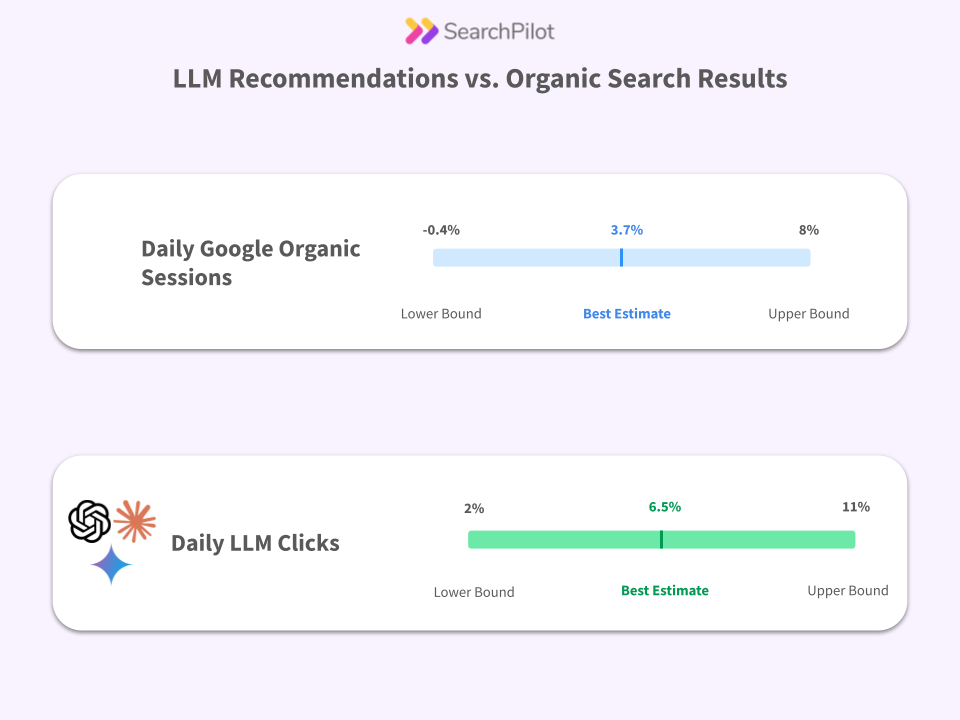A comprehensive SEO testing program allows you to identify winning changes and, equally, rule out losing ones. This means you’ll never have to roll the dice on a risky initiative again. More than this, it also means you can experiment with bolder, more ambitious page changes that your non-testing competitors wouldn’t dare to roll out.
However, you can only reap these rewards if your tests deliver results you can be confident in. This is especially important when you’re dealing with tiny changes and small shifts in traffic. You need your data to be accurate. Otherwise, your test results will still be hard to trust.
So, how can you ensure your SEO tests provide trustworthy and actionable data?
It all begins with selecting the right sections of your website.
What makes a section of a website suitable for testing?
Before we dig into the practical advice, let’s first clarify the basics: how does SEO A/B testing actually work?
The most familiar forms of A/B testing — CRO testing, for instance — serve two different versions of each page to users. Typically, it goes like this:
- First, you divide users into two groups or buckets. One bucket sees version A, the other sees version B.
- Then, you compare and contrast how users interacted with each version during the testing period.
- Finally, you keep whichever version delivers the better results. If version B results in more conversions, you can roll that change out.
With SEO testing, that method won’t work. There’s only one Googlebot after all. So, instead of bucketing users, you have to bucket pages. You implement your desired change to one of the buckets, and leave the other as it is — these are your variant and control pages, respectively. Then, you wait and see what happens to your organic traffic. If the variant pages see a relative uplift, the change worked! If there’s no difference — or worse, you see a relative drop in traffic — then you can stick with the status quo. (If you want a clearer sense of what this looks like in practice, take a look at our latest test results!)
Bearing this in mind, the first step to designing an effective SEO experiment is to identify which pages you’re going to include in the test. And unfortunately, not all parts of your website are going to be candidates. For a section of your website to be suitable for testing, it needs to meet the following criteria:
- Page similarity. Obviously, if the pages you’re bucketing aren’t sufficiently similar to begin with, you can’t meaningfully make the same change across all pages. That means you need to identify a section of your website that uses the same template. This could be product pages for an e-commerce site or regional pages for travel sites, for example.
- Number of pages. You’ll need a sufficient number of pages within the site section. If you only have a handful of pages, it’s much harder to rule out the possibility of an external factor, such as seasonality, influencing any shifts in traffic. But if your buckets have a few hundred pages each, it’s much safer to say any uplift in traffic is a result of your initiative.
- Traffic levels. If the pages you’re testing have relatively low traffic levels, then the same issue applies — you can’t be sure that any shift is a result of your changes. At SearchPilot, we’d usually recommend choosing pages that have received at least 1,000 organic sessions per day over the preceding thirty days.
- Statistical similarity. To ensure your tests are as powerful as possible, and can detect small uplifts confidently, the group of pages must have some level of statistical similarity in their traffic patterns. This can be a tricky thing to measure (more on this below).
If your site section meets these criteria, you’re good to go. You can then design your hypothesis, bucket your pages, and implement the relevant change.
But there’s a practical question we need to consider here: how do you know if your site section meets these criteria?
Watch the video below for a quick intro to how this feature works.
How can I tell if a site section is “ready to test”?
Determining whether a site section is suitable for SEO testing can be time-consuming and complex — if you do it manually, at least.
This is largely a result of the sheer volume of analytics data you’ll need to sift through. For every single page, you’ll need to determine traffic levels and then use this information to divide your buckets evenly. Doing this manually for hundreds or thousands of pages is not only a herculean task, but can hinder your SEO testing ambitions and agility.
Here at SearchPilot, we’ve developed an alternative. Our Site Section “Ready to Test” Tool automates the process completely.
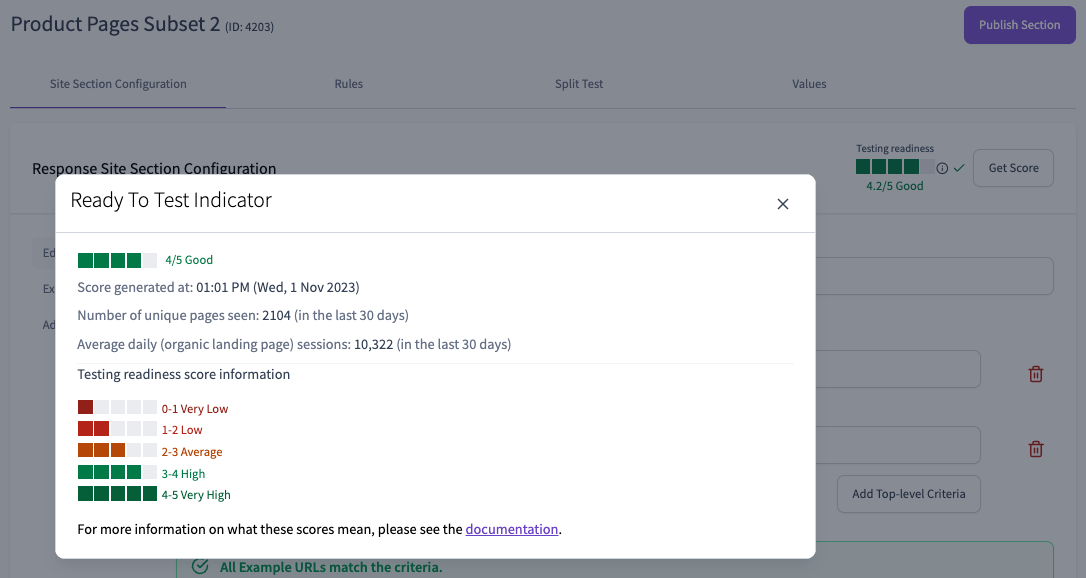
The tool measures:
- The average correlation between control and variant sessions when we shuffle and split the pages into buckets hundreds of times.
- The average daily sessions per bucket when going through the same bucketing process.
- The difference between the average daily sessions per bucket.
From this data, the tool assigns your site section a score from 1 to 5. The higher the score, the more suitable the section is for SEO testing. It’s as simple as that.
With this tool, you can replace an arduous, repetitive process with a few clicks of a button. Your SEO team won’t need to waste time wading through the data. Instead, they can get down to designing and implementing effective SEO experiments.
SearchPilot’s Site Section “Ready to Test” Tool in action
Sounds too good to be true? Well, you can see for yourself — let’s take a look at how it works:
Step 1: Set up your site section
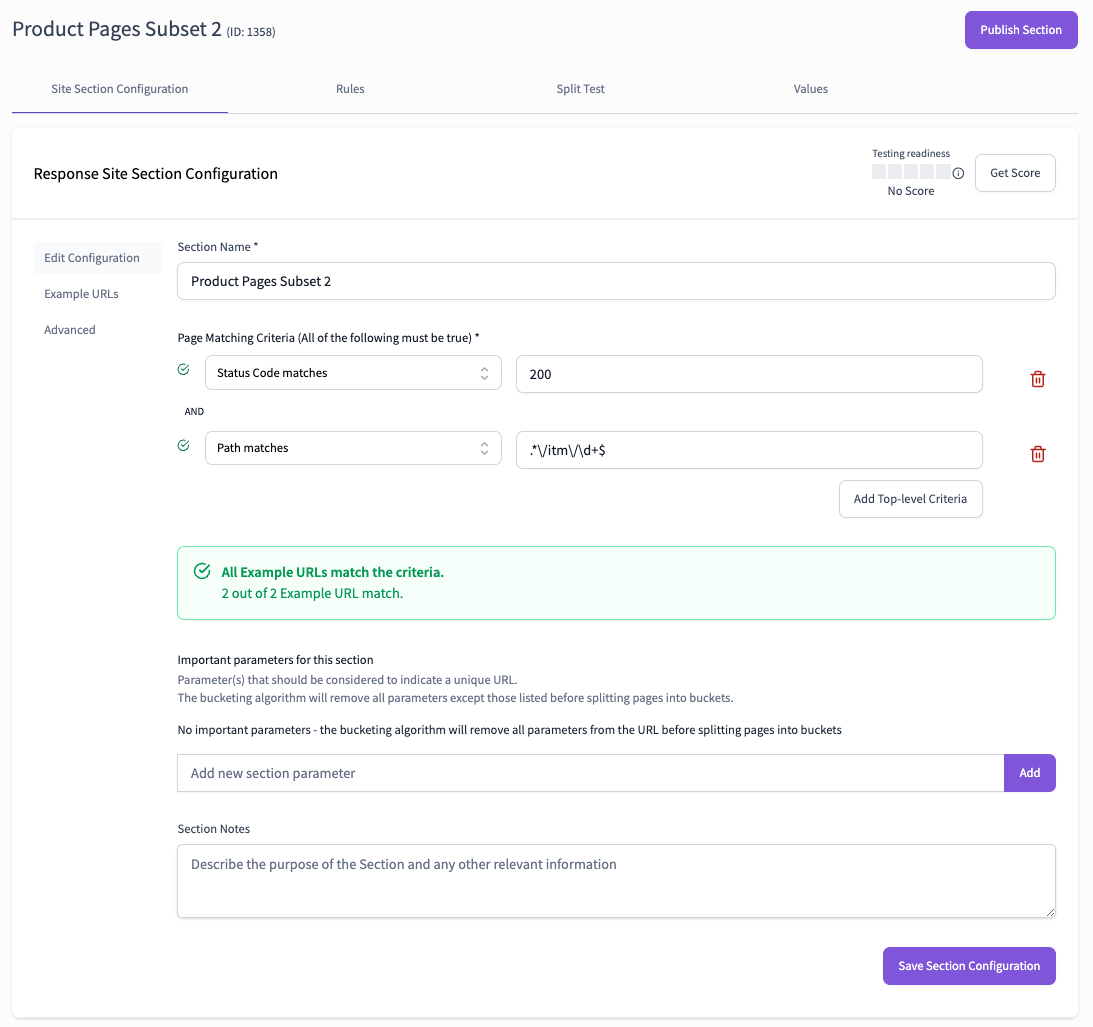 Step 2: Click 'Get Score' at the top right-hand corner of the 'Site Section Configuration' tab
Step 2: Click 'Get Score' at the top right-hand corner of the 'Site Section Configuration' tab
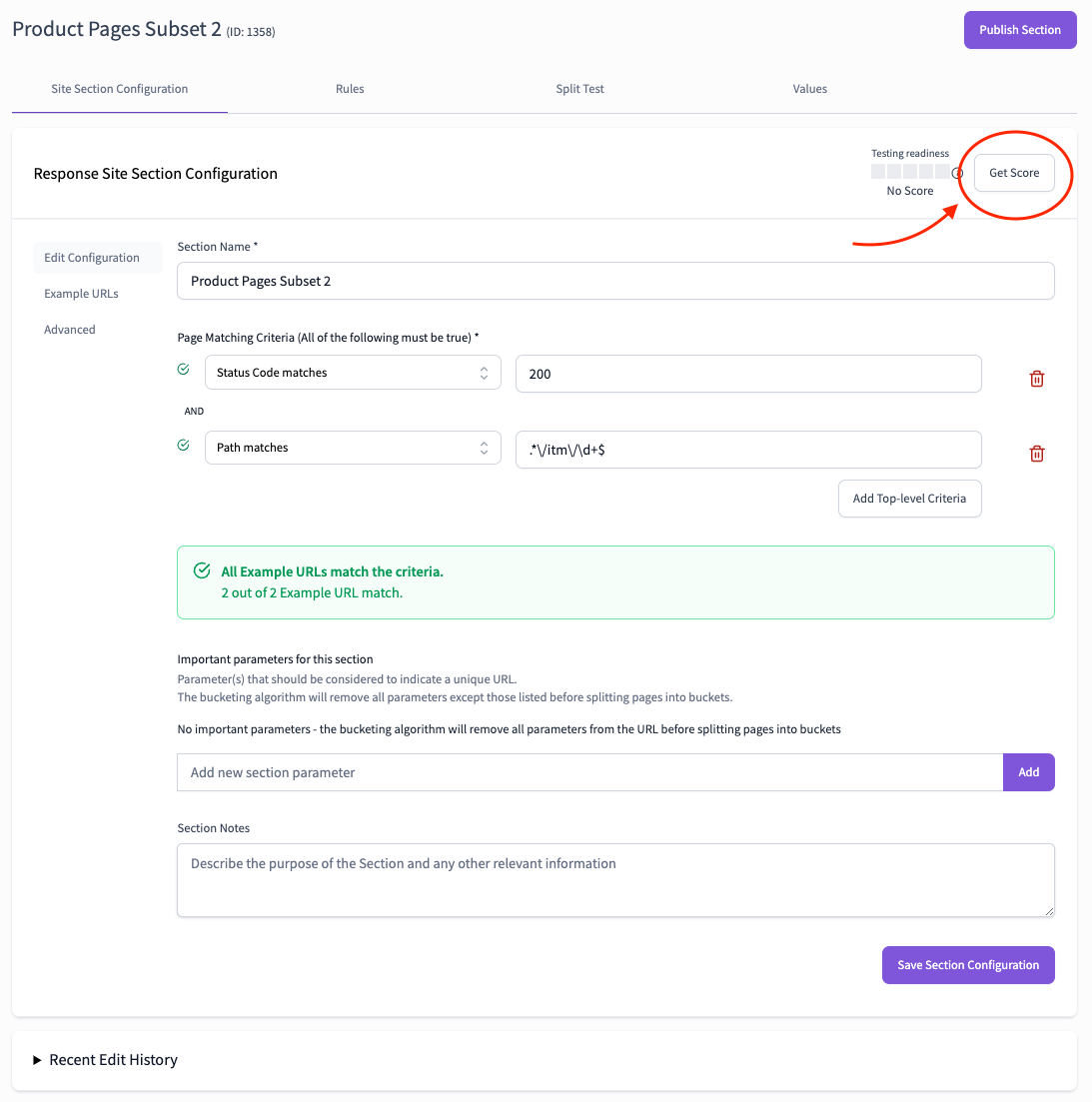 Step 3: The score will appear to the left-hand side of 'Get Score'
Step 3: The score will appear to the left-hand side of 'Get Score'
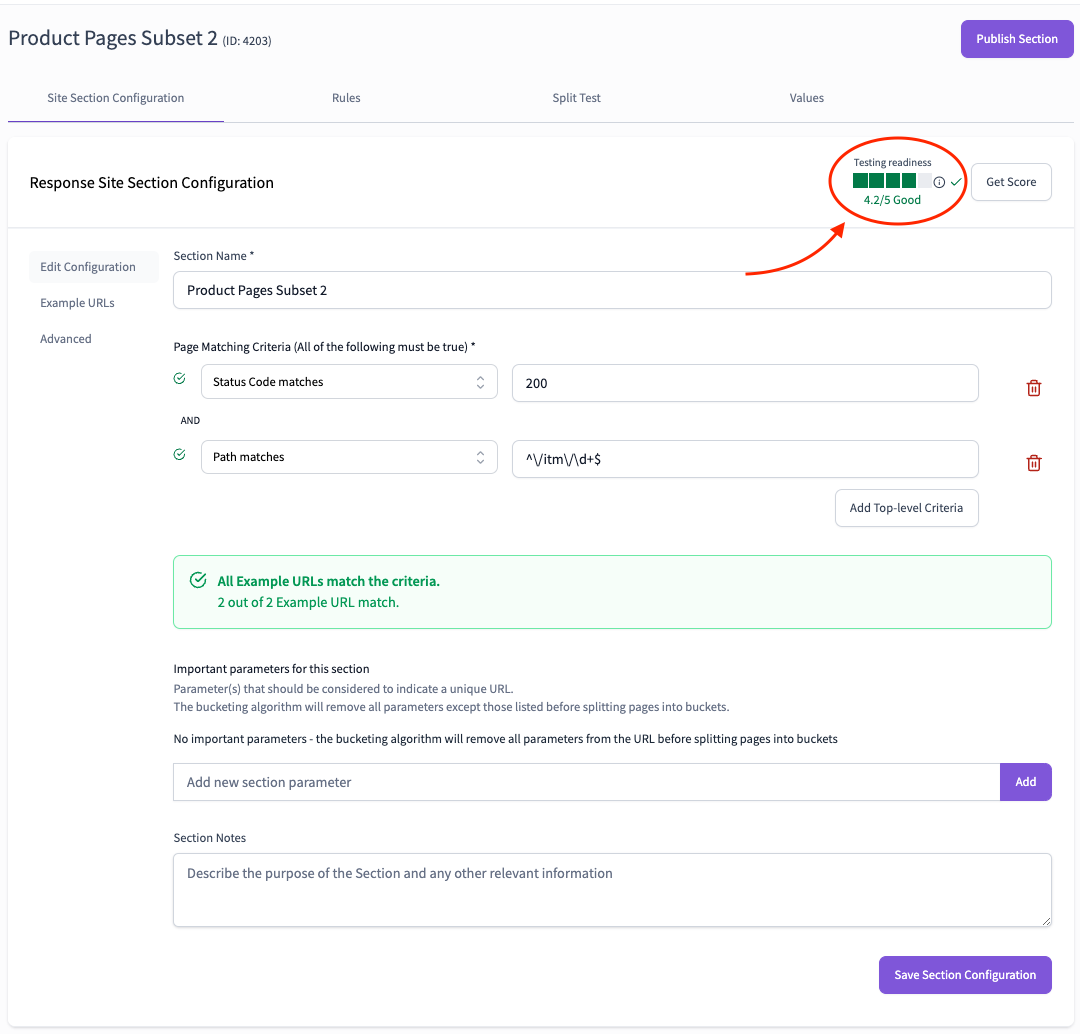
Step 4: Click the 'bars' for more info on what the score means
.png?width=1086&height=578&name=step3_see-more-details-on-score%20(1).png) As you can see, it’s a simple, user-friendly process with a clear result. So, you can focus on designing effective tests and delivering on your ambitious SEO plans.
As you can see, it’s a simple, user-friendly process with a clear result. So, you can focus on designing effective tests and delivering on your ambitious SEO plans.
Want to see more? Get in touch
SearchPilot’s Site Section “Ready to Test” Tool helps SEO teams test faster and get clear, decisive results. It’s just what you need to help make your bold SEO ambitions a reality.
But that’s not all SearchPilot offers. Our comprehensive SEO A/B testing platform is packed with powerful features designed to make testing easy for even the biggest websites.
If you want a full tour of what’s on offer, request a demo with one of our experts. We’ll show you a whole new way of doing SEO.
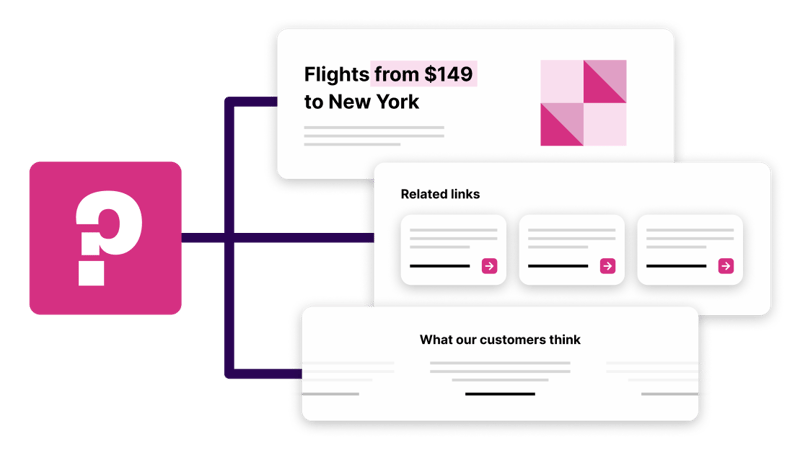
.png)